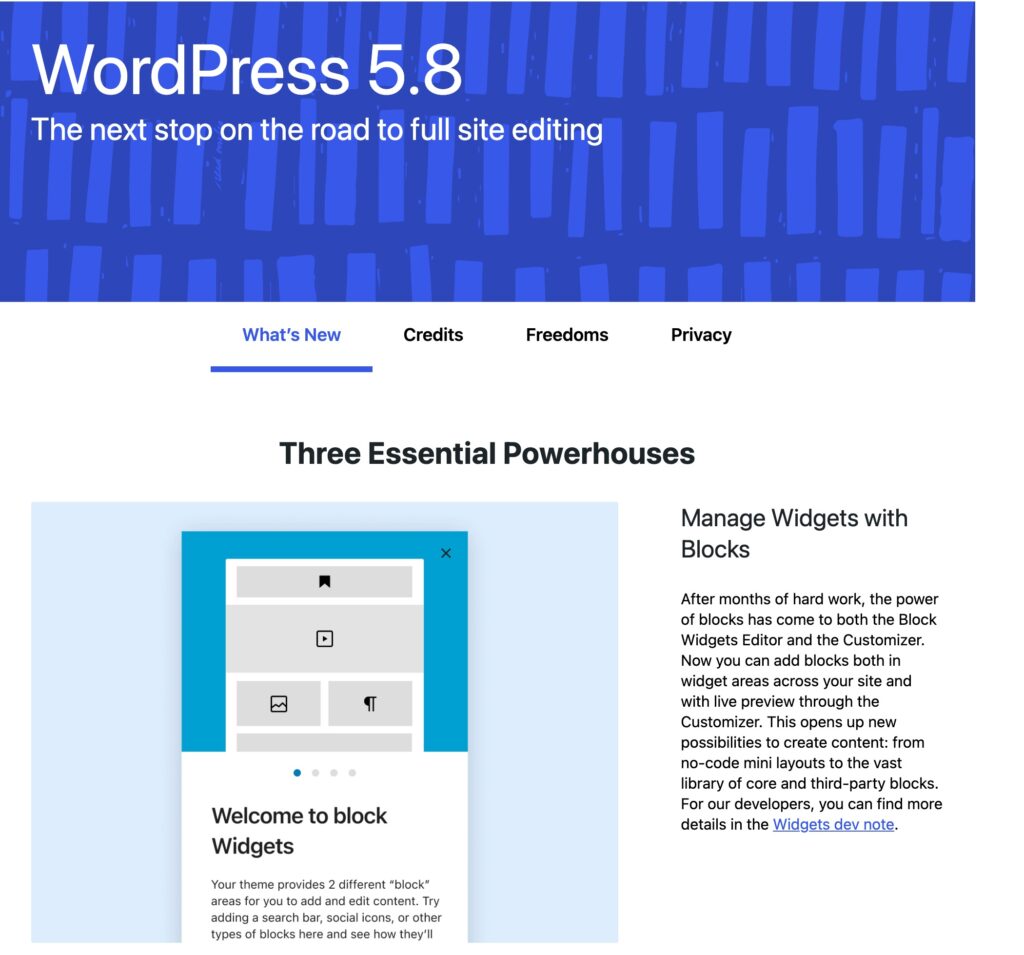On July 20th, 2021 WordPress latest version was released, It is WordPress 5.8 Tatum with full of brand new features. This update brings an all-new modernized dashboard as it has been improved with an updated user interface.
Story of Tatum:
The name Tatum is taken from the name Art Tatum, an innovative Jazz musician, as he represents creativeness and innovativeness. The WordPress 5.8 Tatum is improved with 300 brand-new features, which helps publishers to express themselves creatively.
Apart from the brand new features, WordPress 5.8 is now available with a new template editor to create a full site editing tool using the block editor. Also, it brings a host of improvements to the existing WordPress features that developers will love for sure.
Top Highlighted Features of WordPress 5.8 Tatum
This new version has 96 enhancements and feature requests, 170 bug fixes, and 8 Gutenberg releases. However, most of all these are focused to develop the core features of WordPress.
- Full Site Editing Feature (FSE)
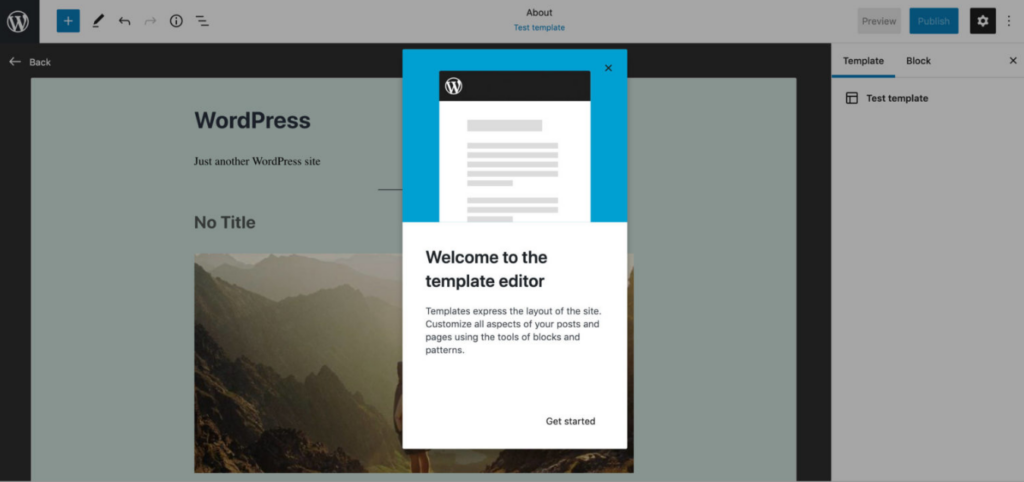
It allows WordPress users to build an entire website using blocks, which include many elements such as navigation menu, sidebar widgets, templates, etc. Also, many other 5.8 features fall under FSE, which are
- Template Editing Mode
- Theme Blocks
- Query Loop Block
- Persistent List View in the Post Editor
2. Gutenberg Block Editor
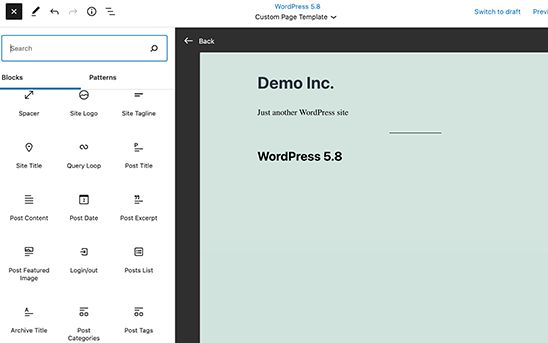
5.8 version also brings new features and improvements to various elements of Gutenberg blocks and block editor to enhance the overall editing experience. You can also able to use colors, spacing, typography, and other design tools without installing any plugins. Those changes are:
- Reusable Blocks Improvements
- Media & Text Block Enhancements
- Top Toolbar Improvements
- Duotone Block Support
- Normalized Block Toolbars
- Improvements to the Block Inserter
- Additional Block Editor Improvements
- Embedded PDFs
- Table Block Colors and Borders
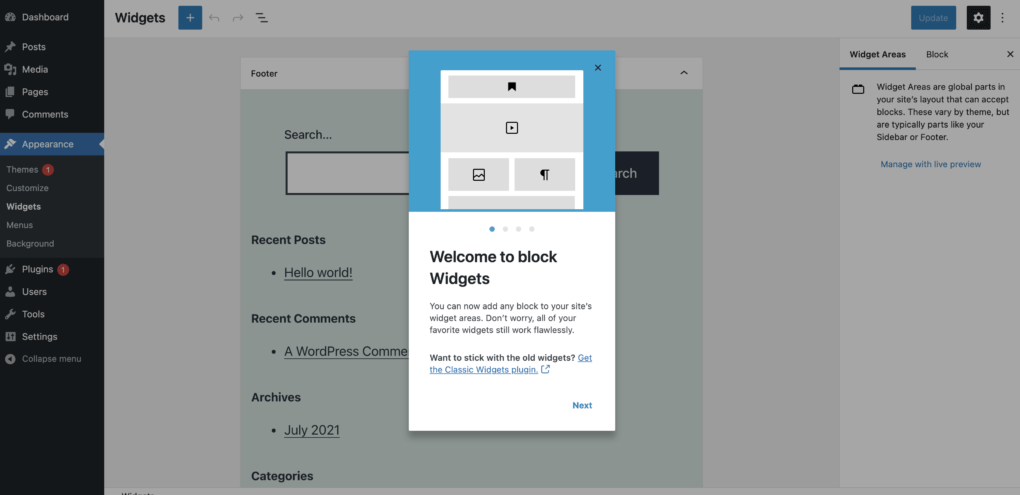
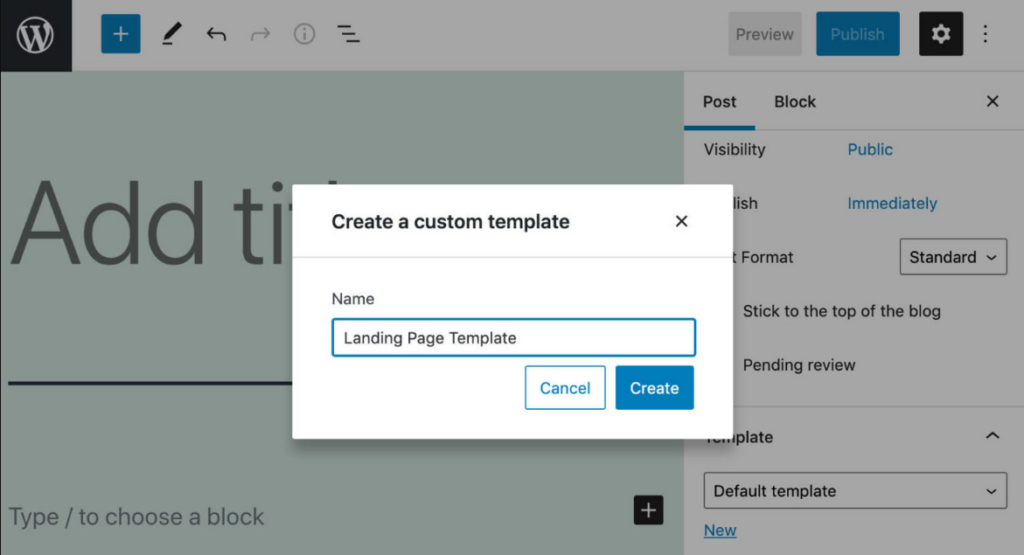
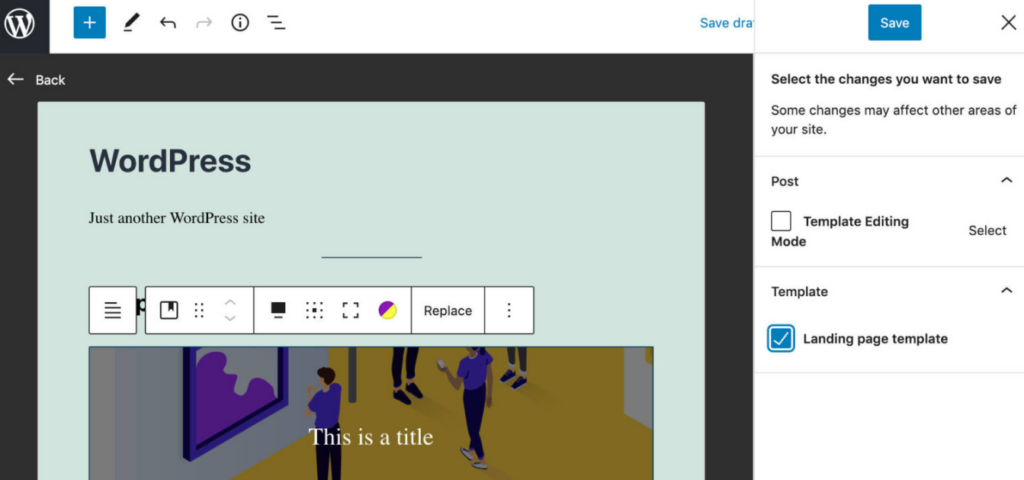
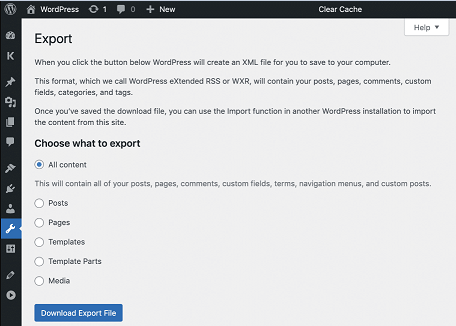
3. Gutenberg Blocks As Widgets in Customizer
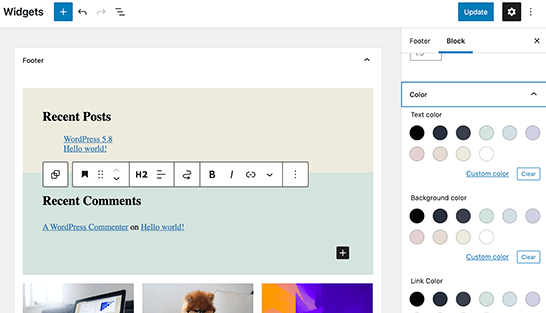
With this new WordPress latest version, now users can use Gutenberg blocks as widgets in the customizer. In previous versions, blocks were limited to fluid layouts. Starting with the release of WordPress 5.8, blocks are now widgetized and can be used in themes like any other widget. This means that they will no longer need a single-column layout or any layout at all!
- Can use columns, separators, spacers, and other design blocks to create layouts in sidebars, headers, and footers.
- Blocks can be reused anywhere within WordPress, including pages, posts, custom post types, sidebars, and custom templates.
- Widgets can now support rich text editing by default, without the need for users to add custom code or embed a third-party HTML editor with a plugin.
- During drafting time, blocks can be dragged and dropped to re-order the blocks in the template. For developers and designers alike, this makes it quick and easy to see early design concepts.
- Block field settings have been drastically simplified. Now you can toggle the block visibility without having to dig through a mess of options.
- Many shortcode-based widgets are now available as blocks, making it easier to change.
4. Theme.json
WordPress 5.8 introduces a new mechanism of Global Styles and Global Settings APIs to configure the existing editor settings as well as the new ones as they are introduced. This new feature is ideal for developers who wish to activate multiple themes and perform selective testing of features rather than loading all stylesheets and testing everything at once.
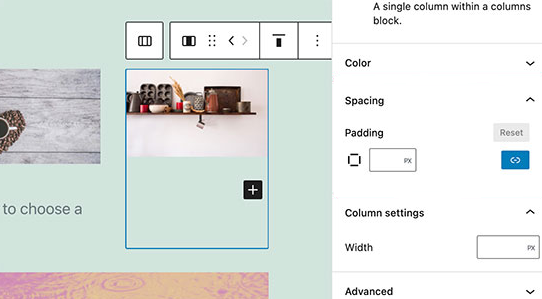
WordPress latest version comes with several block support flags as well as new customization options for your registered blocks. These enhancements are specifically developed for plugin developers as they can craft new functionality with custom blocks. It is possible to create a block that will parse the text written in its title and dynamically display content from the post for which it was assigned. Developers can also make use of the new content-type field to select an appropriate style block for posts.
5. Dropping Support for IE11
From now on WordPress 5.8 no longer support Internet Explorer 11 (IE11), which is only used by 1% of users. This dropping support is also beneficial for smaller scripts, lower maintenance burden, and decrease build times. If you are still using IE 11, we suggest switching to more modern browsers before upgrading to get complete performance benefits.
6. Site Health is Now Extendable
The new version of WordPress 5.8 has extended its Site Health Interface. It allows developers to add their interfaces to the Site Health area of the core, with accompanying custom tabs in the Site Health header or even extend another interface. This feature helps to quick testing of plugins and themes for conflicts including support.
7. WebP Image Support
With WordPress 5.8, now users can upload and use WebP images in WordPress like JPEG or PNG images. This modern image format offers improved lossless and lossy compression for images.
Other Features: All the 96 enhancements and feature requests, 170 bug fixes, and 8 Gutenberg releases are covered under the below-listed feature as well.
- New Functionality in the Gutenberg Block Editor
- Block Editor API Changes to Support Multiple Admin Screens
- Duotone Filters
- Pattern Transformations Tool
- List View
- Block-styles loading enhancements
- Blocks in an iframe (template) editor
- On layout and content width
- Introducing “Update URI” plugin header
- Various Block Editor API removals
- REST API Changes
- Miscellaneous developer-focused changes
- Miscellaneous block editor API additions
- Parent Block Selector
- More Granular Color Options for Table Blocks
- More Granular Style Options for Column Blocks
Along with the features and enhancements, WordPress 5.8 Tatum also had revised files, new files, and updated packages for better configurations. Click here to learn more.
Most Common WP Errors And How They Can Be Overcome With 5.8 Version?
As we discussed above, every feature and enhancement of WordPress 5.8 Tatum is focused to improve the website performance and user experience. However, most of these are considered in terms of the current WordPress user experience and the flags raised by the developers and users.
As per this, here is the list of a few WordPress 5.8 version benefits that can help overcome the most common errors.
- WebP image supporter help image optimization by using 30% JPEG or PNG equivalent images without losing quality.
- Increases faster load times to equal better Core Web Vitals.
- Decreases page load speed by reducing unused CSS by only loading styles for in-use blocks and creates smaller files that load faster.
- Enhances First Contentful Paint (FCP) which then improves Largest Contentful Paint (LCP).
- It also helps you to publish new posts or pages quickly, without having to rely on third-party plugins.
- With this update, users will be able to share content from their websites onto social media without needing additional plug-ins.
- New to WordPress 5.8, themes can now be activated without also activating a stylesheet.
- Pattern Directory helps to copy paste your favorite patterns within simple steps.
- Can get Pattern Directory access, which featured tons of ready-made designs and templates.
- WordPress 5.8 pretty much works like site builders, so users cannot rely on Elementor, Divi, Thrive architect, and other site builders.
- Direct customization of visual content
- Gives better user experience for the people who access websites through mobiles.
- Better security than all the previous versions.
However, some may think a small or similar changes won’t make any difference but in fact, these improvements can made remarkable changes in future.